QUBE - 3D Connect-4
QUBE - A 3D Connect-4 Game
QUBE is an immersive, 3D strategy game that reimagines the classic four-in-a-row concept within a 4x4x4 cube. Challenge an AI opponent in a sleek, neon-drenched environment. Victory requires thinking in three dimensions to outmaneuver the computer and be the first to align four pieces.
Requirements
- Windows
- Linux
- macOS
- Android
Features
- Fully Interactive 3D Board: Rotate and inspect the 4x4x4 cube from any angle.
- Challenging AI: Play against a computer opponent with three distinct difficulty levels:
- Easy: A great starting point for new players.
- Medium: The AI will actively block your wins and set up its own simple threats.
- Hard: The AI thinks ahead, prioritizes board control, and sets up complex, multi-directional threats.
- Series Play: Engage in a "Best of 5" or "Best of 10" series to prove your strategic superiority over multiple rounds.
- Stunning Visuals: A minimalist neon aesthetic with dynamic lighting and reflective pieces, powered by Three.js.
- Ambient Music: A looping electronic soundtrack to enhance focus, with an easy-to-use toggle button.
- Intuitive Controls: Simple and responsive controls make gameplay fluid and engaging.
How to Play
The goal is to be the first player to place four of your pieces in a straight line. This line can be horizontal, vertical, or diagonal on any plane within the 3D cube.
Controls
- Rotate View: Click and drag the mouse to rotate the QUBE and see all possible angles.
- Select a Column: Hover the mouse over the board. The column underneath your cursor will be highlighted.
- Choose Vertical Position: Left-click on a highlighted column. A preview of your piece will appear at the lowest available spot. Continue to left-click (or press the Spacebar) to cycle the preview to higher available spots in that same column.
- Place Your Piece: Once the preview is where you want to place your piece, press the Enter key.
- Cancel a Move: If you have selected a column but want to choose a different one, simply right-click or press the Escape key to cancel your selection.
Game Flow
- Game Setup: When you first load the game, a setup menu will appear.
- Select Difficulty: Choose between Easy, Medium, and Hard.
- Select Series: Choose to play a "Best of 5" or "Best of 10" match.
- Click "Start Game" to begin.
- Playing a Round: Players take turns placing pieces. The player is Red, and the AI is Cyan.
- End of Round: When a player or the AI wins a round, a "Next Round" button will appear. Click it to reset the board and continue the series.
- End of Series: Once a player or the AI has won the required number of rounds to claim the series, the setup menu will reappear, allowing you to start a new series with new settings. The scores are reset.
- Reset: At any time, you can click the reset button (⟳) to abandon the current series and return to the setup menu.
Technologies Used
- HTML5
- CSS3
- JavaScript (ES6 Modules)
Download
Download
QUBE_Connect4_3D.zip 3.5 MB
Development log
- QUBE - 1988 EditionJul 26, 2025
- QUBE - UpdatedJul 22, 2025
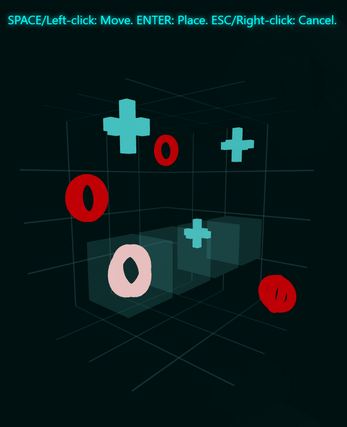
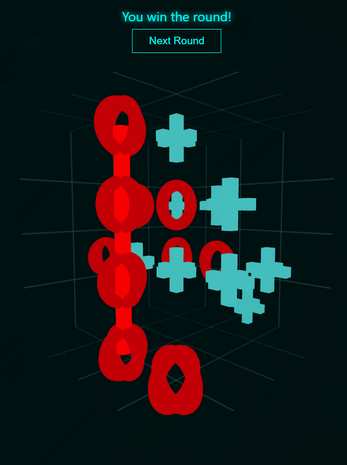
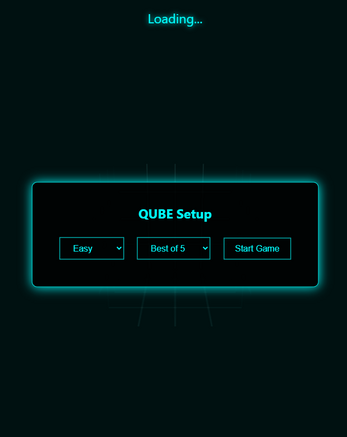
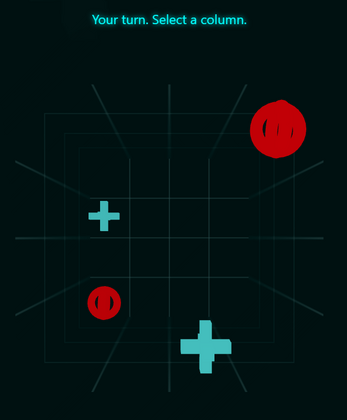
Comments
Log in with itch.io to leave a comment.
Overordnet et rigtigt fint lille krys og bolle spil. Styring føles dog lidt mærkelig, og det er lidt kompliceret at placer ens Kryds/bolle det sted man ønsker. Musikken er god, og jeg kan overordnet godt lide spillets visuelle udtryk. Dog er det lidt mærkeligt, at bollerne ligerne krydser når man ser dem ovenfra.
Jeg kunne også godt tænke mig, at man kunne spille mod et andet menneske, i stedet for at skulle spille mod en AI. Men som sagt et fint lille spil.
Tak for mange gode pointer. Problemet er at man ikke kan vælge placeringerne inde i midten af kuben, fordi at pickeren altid vil vælge den placering der er nærmest kameraet, så derfor blev jeg nødt til at finde på en måde at toggle position i den valgte række.
Ja, det er rigtigt at cirklerne kan ligne krydser nede fra, men jeg syntes at massive kugler var lidt kedelige, og jeg håber at farverne kan hjælpe med at synliggøre forskellen.
Multiplayer kunne være cool at implementere, men når man ser hvor få plays spil får på itch, er jeg bange for, at man vil komme til at vente alt for længe på en modspiller skulle logge på, til at det er værd, at bruge tid på at prøve at implementere det.